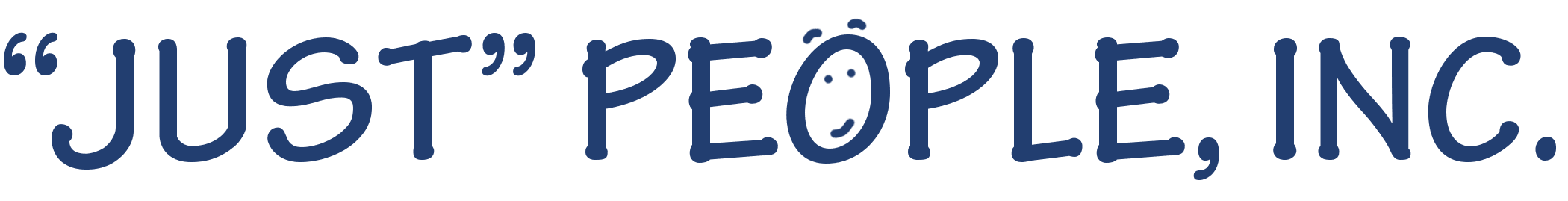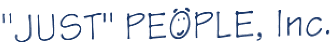Shop & Support
The simplest way to support us is by shopping at your favorite places!
Amazon & Kroger both have charitable programs for their shoppers to participate in. You just have to enable the program and then a percentage of every purchase is donated to Just People! It's as easy as that! And at no additional cost to you! A win for everybody.

Amazon Smile
1. Go to www.smile.amazon.com
2. Make sure you're signed in to your account
3. Search for Just People, Inc.
4. Make sure you select the correct JP! It should say Norcross, GA.
And that's all! Remember, to participate you have to shop using Amazon Smile. Unfortunately this does not work in the regular Amazon site.
This also works in the app - but you have to enable it separately! Just go to your settings within the Amazon app and turn Amazon Smile on.
2. Make sure you're signed in to your account
3. Search for Just People, Inc.
4. Make sure you select the correct JP! It should say Norcross, GA.
And that's all! Remember, to participate you have to shop using Amazon Smile. Unfortunately this does not work in the regular Amazon site.
This also works in the app - but you have to enable it separately! Just go to your settings within the Amazon app and turn Amazon Smile on.
Kroger Community Rewards
1. Visit www.kroger.com/communityrewards
2. Scroll down to "Link Your Shopper's Card" and click "Get Started"
3. Search for Just People, Inc.
4. Click Enroll
And you're done! Now anytime you use your Kroger Plus Card a portion of your purchase will be donated to us!
2. Scroll down to "Link Your Shopper's Card" and click "Get Started"
3. Search for Just People, Inc.
4. Click Enroll
And you're done! Now anytime you use your Kroger Plus Card a portion of your purchase will be donated to us!
Shop our Amazon Wish List!!
Use this link to buy and send both useful and fun activity options for Just People's mission. We appreciate any and all contributions.